
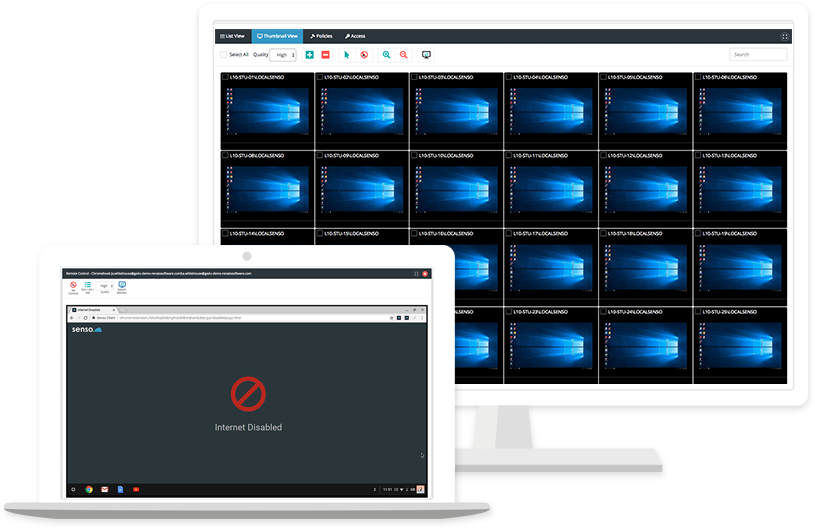
Classroom Management
As a teacher, there are a multitude of responsibilities to take on when being in charge of a classroom. Learning objectives, lesson plans and behavior monitoring are just a few of the many tasks educators take under their wing.
Classroom management is a multi-faceted requirement of educators, and it can be difficult to take on an entire class of children and ensure constant cooperation and good behavior, given that virtual classrooms and distance learning are now the norm. In today’s day and age, many lessons are also planned around the use of technology, which adds another opportunity for distraction from the tasks at hand.
Senso recognizes the importance of managing a classroom, and has tailored a package called Class Cloud, designed to put control back in the teacher’s hands through a collection of optimized features that allow for a seamless, interruption-free method of classroom leadership. As part of a new series showcasing Senso’s various software packages, this article talks through the offerings included with Class Cloud and how you can find out more about the package.
Class Cloud Features
Broadcasting
Teachers can go live from their device or choose any student device in the class and have them be the presenter. They can route all devices to divert to the same page at once, keeping everyone focused on the learning objective at hand and eliminating any distractions on other sites.
Restrictions
Teachers can grant and deny access to sites as required – keeping students on websites relevant to the lesson and away from websites containing potentially harmful content.
Quick Question
At times when student feedback can be useful, teachers can send out a question to however many devices they choose, and see instant feedback in the same window.
Disabling Internet
Similarly to locking screens, another control measure is the ability to disable access to use any browser in order to regain attention from the class.

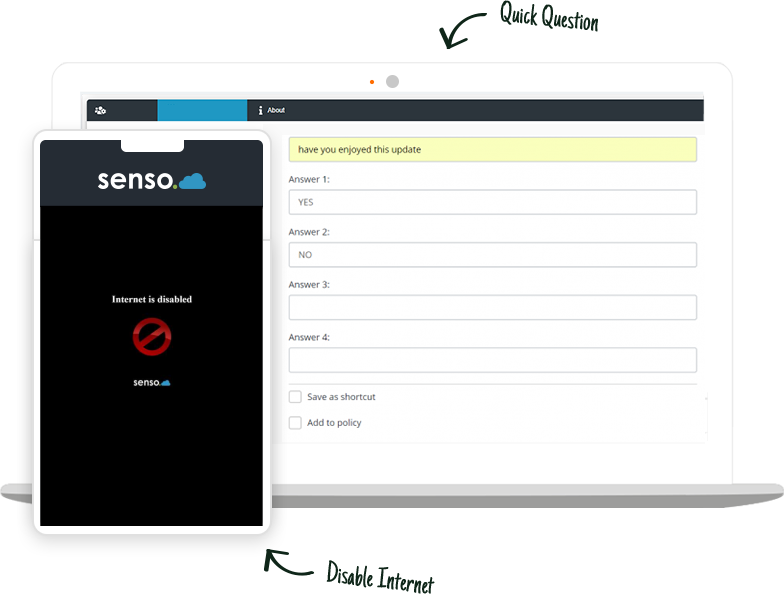
Lock Screen
Teachers can lock the screens of individual or collective devices if the student is being disruptive, distracted, or not cooperating. It allows for customisation of the lock screen from messages to color.
In addition, lock screen is a fantastic method for re-focusing your students and directing attention for lesson instructions.
Live Thumbnails
Useful for monitoring students in real time, teachers can see a thumbnail of each student’s computer, enabling them to ensure students are focused and engaged on the task at hand.
Google Classroom Sync
Making monitoring Chromebooks easier, Google Classroom makes the syncing and observation of the class’s devices easier. With one click, your thumbnails are live on Google Classroom!
How Much Does Class Cloud Cost?
Senso is proud to provide industry-leading software that comes with a competitive price tag. Based on affordability and innovative technology, Senso boasts a portfolio of creative and advanced solutions designed with safeguarding at its heart.
Class Cloud is one of a wide array of such solutions, and comes at an annual cost of $3 per device for US users.
If you are looking for additional features, you can view Senso’s software packages, their features and their price points here.
Is Class Cloud Right for me?
Senso packages aim to meet different needs, and have differing software tools to meet various expectations.
The Class Cloud package is tailored towards educators who need to have control over a class using online devices, and equips them with the relevant tools to maintain focus and work towards the lesson objective through the use of supporting features in the Class Cloud package.
Senso understands that technical jargon and floods of unfamiliar features can be a little overwhelming to take in, and operate a corporate vision of accessibility and understanding. In order to help clients feel more confident and give a clearer insight of how the software operates, Senso offers the option to book a demo.
This is a great opportunity to be shown the way around the package, build familiarity and confidence with the product, and have the chance to ask any questions to resident software engineer experts from Senso.
Learn More About Class Cloud with Senso
If you don’t wish to book a demo, you may also call or contact Senso for any queries you may have.
You can call the Senso pre-sales team on 866-664-1520 (US), or you can use the contact form for a member of the team to get back to you as soon as possible.